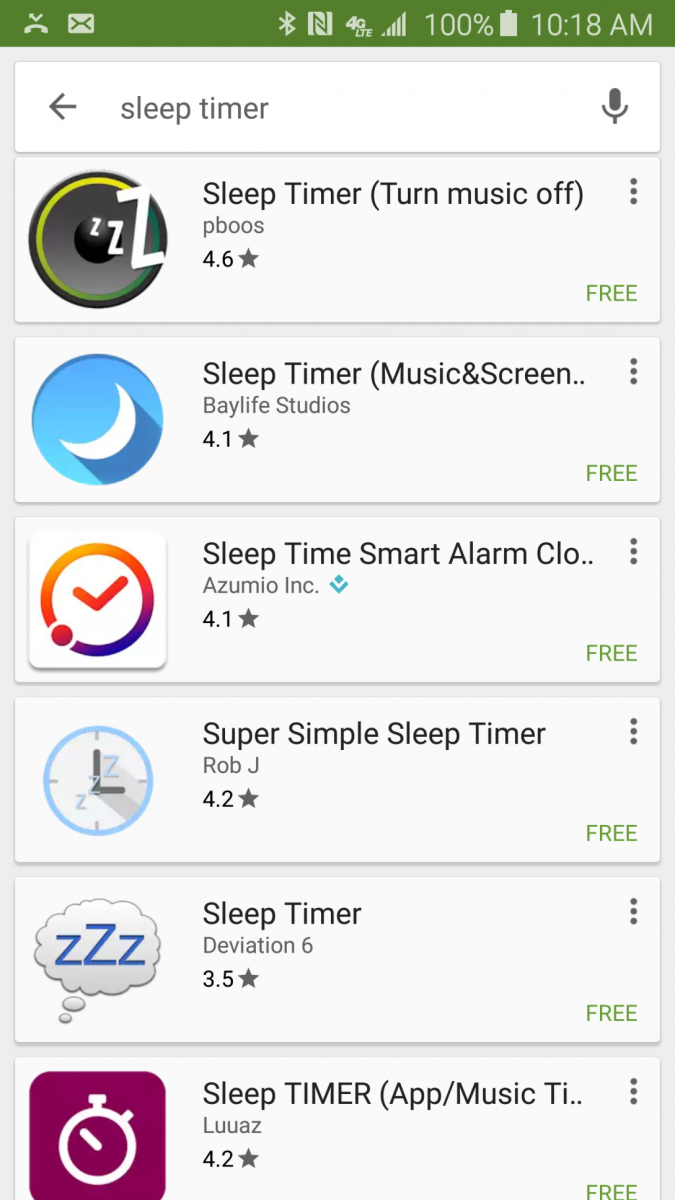How to Set a Sleep Timer for Music on your Phone

This is a question we hear frequently at AcousticSheep... "How can I set a sleep timer so that my music shuts off automatically and isn't playing all night long?" Whether you are listening to music at night on your phone via Spotify, YouTube or being bored to sleep with the Sleep With Me Podcast, you can set a sleep timer on your phone so that you aren't draining your battery all night long. Here's how...
How to set a Sleep Timer on your iPhone
Your iPhone actually has a sleep timer built right in to the clock app and you probably didn't even know it was there! Simply go into the clock app and click on the 'Timer' function.
Select the amount of time for your Sleep Timer and then click on "When Timer Ends". Scroll to the bottom of the list of Ringtones... then, select 'Stop Playing'. Hit 'Start'. Your iPhone will stop playing any music, video, podcast, etc. that you are playing once the timer is up!
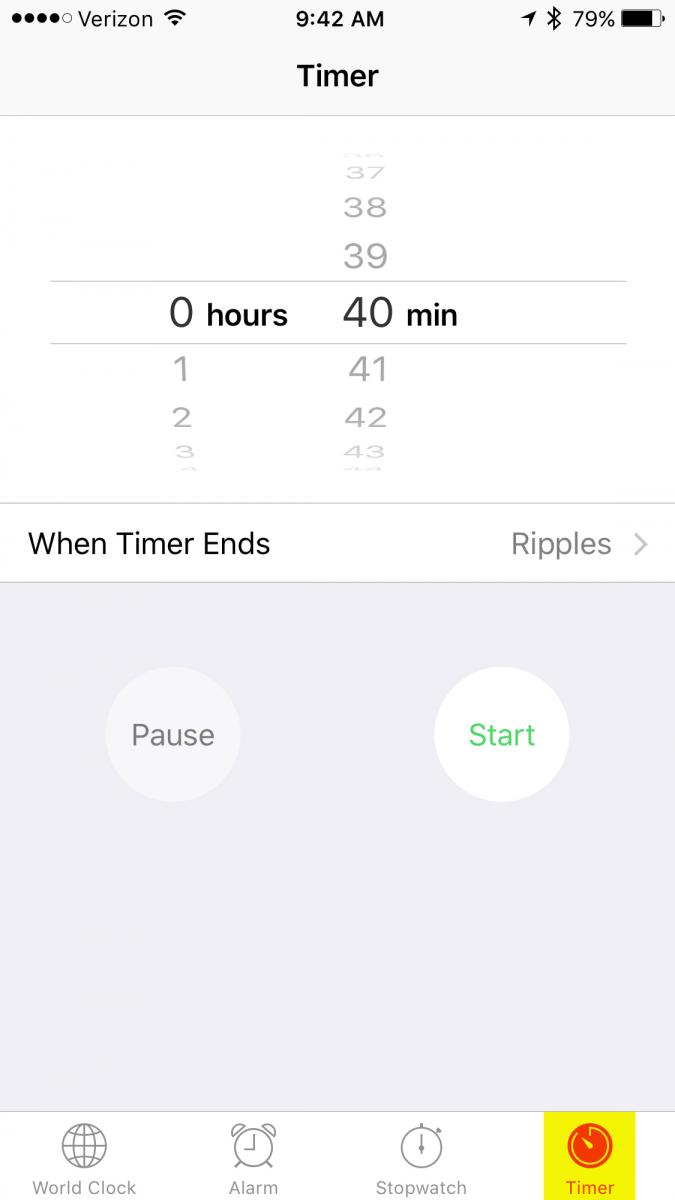
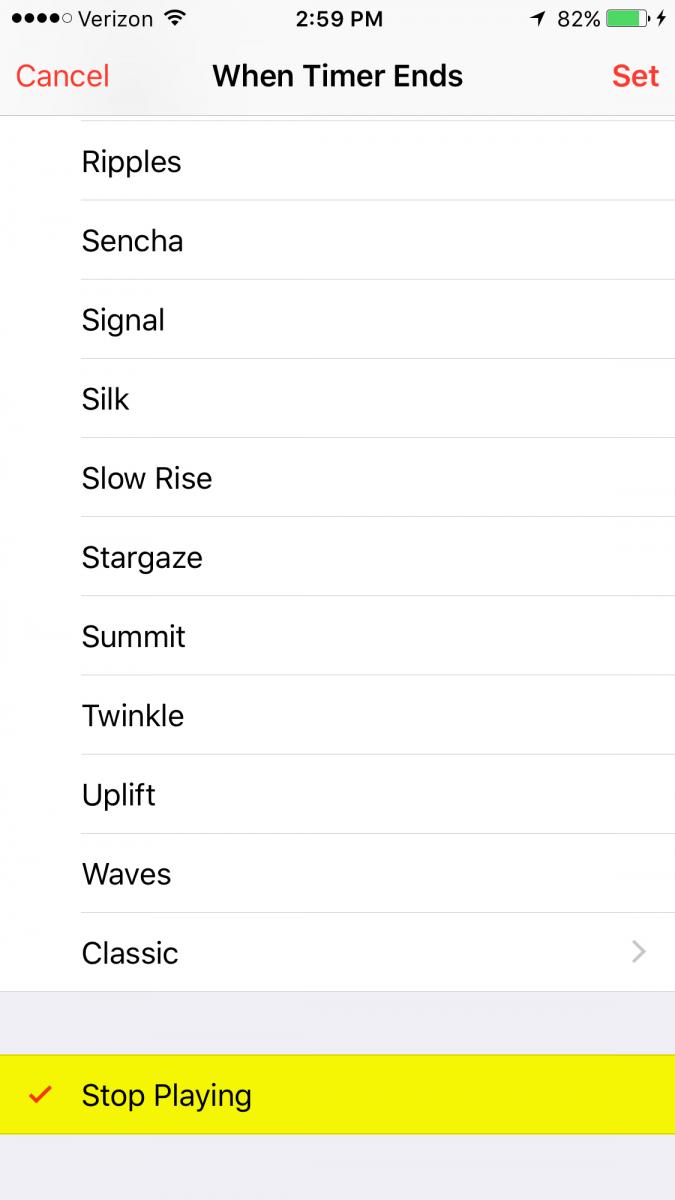
How to set a Sleep Timer on your Android Phone
There's an app for that! Do a search for "Sleep Timer" in the Google Play store and you'll find a couple of Sleep Timer options.