Android Testing Installation Instructions
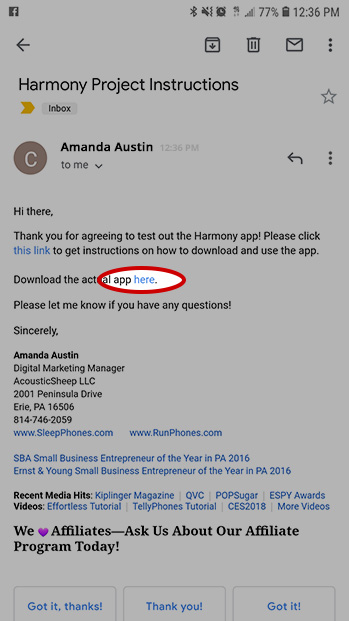
You will receive an email with a link to the Harmony testing app. We recommend you open the email on the Android device on which you plan to use the app. Click on the link in your email.
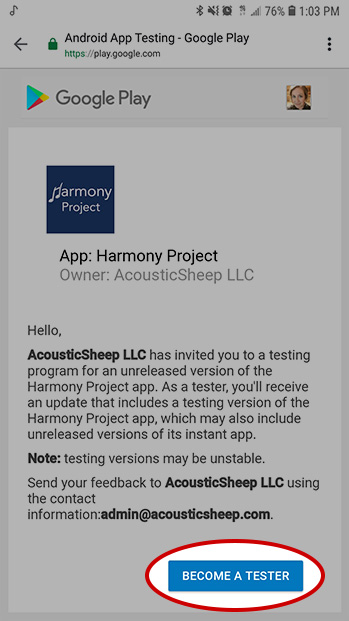
Click on the button to agree to become part of the testing group.
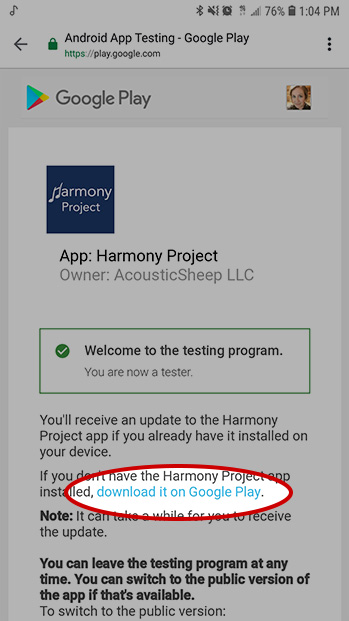
Click on the link in the text to agree to go to Google Play to download the app.
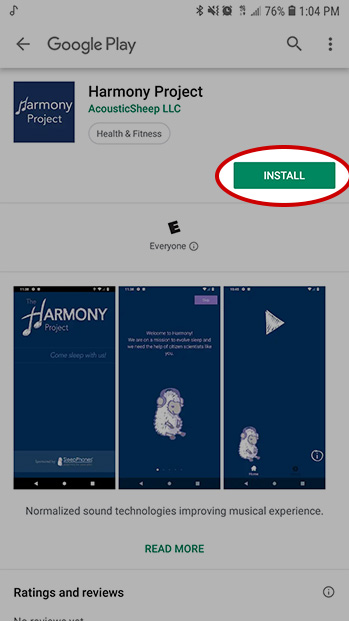
Click on the green "Install" button to download the Harmony app.
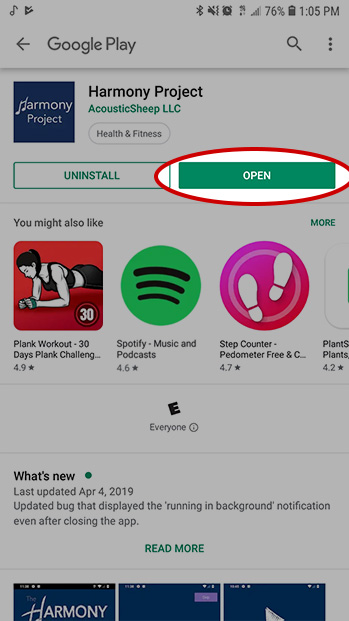
Click on the green "Open" button to get started with the Harmony app.
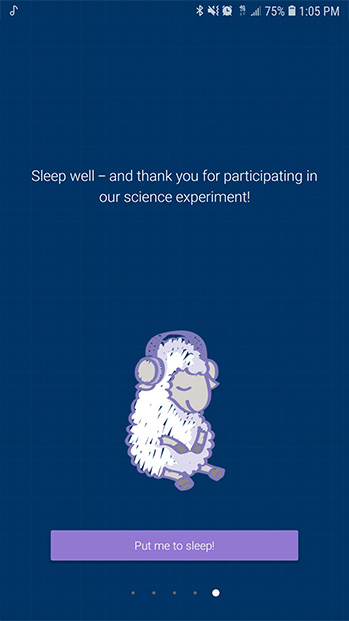
This series of introductory tutorial messages should only show up once. If you want to re-read them, they will be located in the Settings section.

During this loading screen, your phone is downloading a new music track.
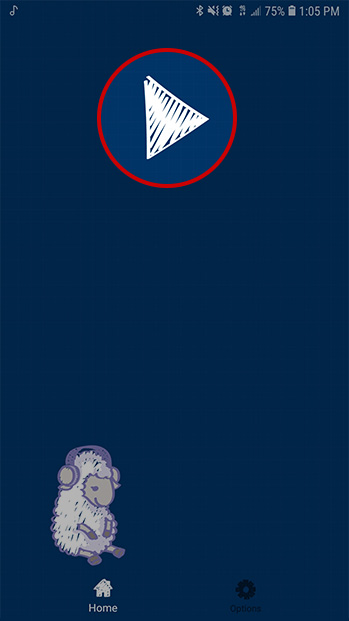
Click Play to start a song. The other controls should be pretty self-explanatory. If that is not the case, please let us know! If there's anything confusing, we would greatly appreciate your feedback so we can improve usability.
This is what the Harmony App looks like on your Android device. Every time you sleep, please start it, listen to the track, and rate it!
